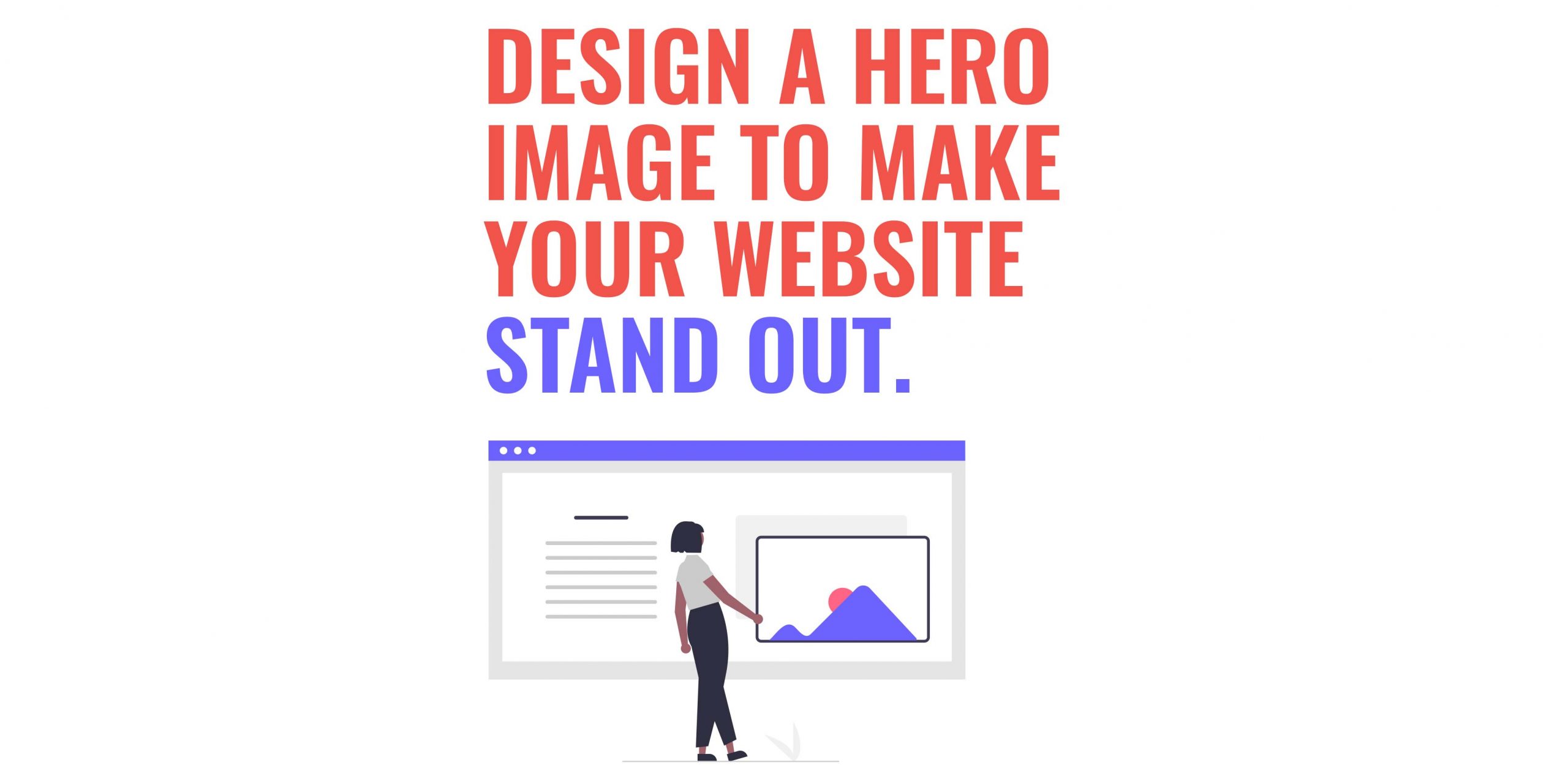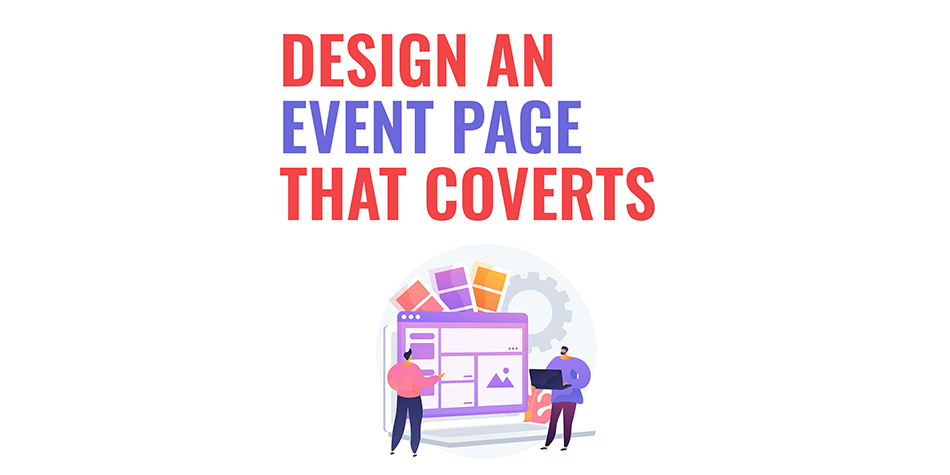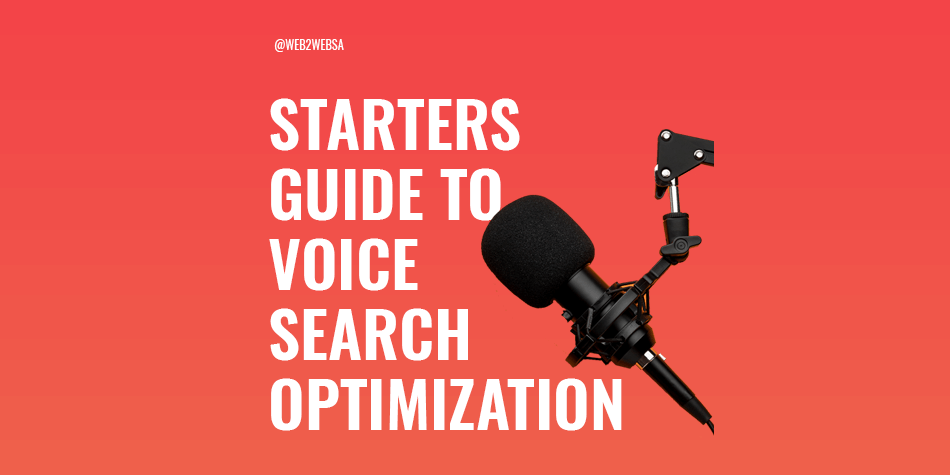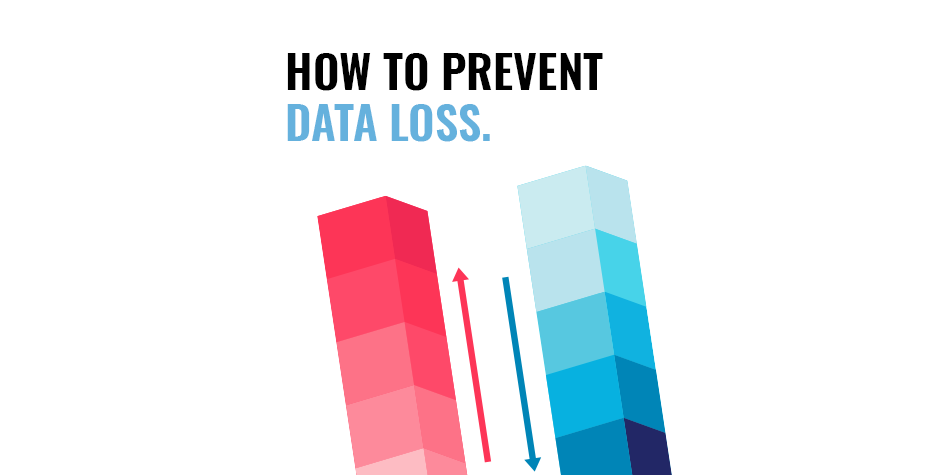So you want to know what Facebook advertising is or to learn about what it can offer your business? We are going to go over those exact points and give you a set-by-step guide on how to make one. That way, you will know exactly what to expect when you consider advertising on Facebook.
1.6 billion people around the world use Facebook to connect to small businesses on Facebook. This makes it a very valuable place for you to reach your audience. With every marketing venture, you want to reach more people and people that are interested in what you have to offer. You can get just that through Facebook advertising.
Facebook advertising in a nutshell.
Ads made through Facebook appear in the newsfeed or the right column from a desktop browser. These ads include copy, a visual element like images and video and a way for people to covert. It essentially looks like a regular Facebook post which allows it to blend in with the feed.
You can target these ads based on a variety of metrics and adjust how much you are willing to spend on them with ease.
Four reasons why you want to advertise on Facebook.
1 – When we think of big social media platforms, Facebook is always on that list. With over 2.8 billion users, it’s a no-brainer. With so many people on the platform, there is a huge chance that your target market is there right now.
2 – Out of that giant pool of people, the average user spends around forty minutes every day on Facebook. So the audience on the platform is spending a lot of time in which they can see your ads.
3 – Facebook gives you a lot of control over who your adverts get shown to. This is a huge benefit to advertising on Facebook since don’t have to waste a portion of your budget on people who would have no interest in the first place.
4 – Advertising on Facebook is super simple. They walk you through the whole process, taking you step-by-step to get the most out of your ad. Once it is ready, it can go live immediately. The whole process can take a few minutes if you have all your assets ready and we will show you how.
How to create Facebook Ads.
Now that you know why you want to advertise on Facebook, it’s time to actually do it. The process can be broken up into a simple five-step method:
- Pick an objective.
- Choose your audience.
- Select a platform.
- Set your budget.
- Pick a format.
Pick an objective.
In three different categories, there are ten different marketing objectives for you to choose from. These fall under awareness, consideration and conversions. Choosing your goal here will allow Facebook to direct your ads in a way that supports your overall marketing goals.
Choose your audience.
Now that we have an objective set, you can choose who you want your ads to get shown to. For better and worse, Facebook tracks a lot of data about its users. By a lot, we really mean it. Age, location, interests, purchases and the people and places you have connected to. These can all be used to target your specific target market.
Have a clear persona you want to market to and choose from the options Facebook provides to match that.
Select a platform.
Facebook owns many different platforms that you can advertise on through Facebook. You can do it all through one platform choosing one or many. Currently, you can choose between:
- Messenger
- Audience Network.
You don’t have to choose just one here. You can have the same ad run on several at the same time. Make sure to do your research on exactly where you want your ads to appear.
Set your budget.
At this stage, you will be faced with two budget options – Lifetime budget and Daily budget. Lifetime budget sets the amount you want to spend over the whole course of your campaign. It’s fantastic if you have a large budget or if you don’t have a set end date for your campaign. Daily budget sets the amount that will get spent each day. This will allow your campaign to stretch out over the amount of time that you set.
Be careful with which one you pick. Lifetime budget can end your advertising campaign quickly while Daily can have you missing out on an audience later in the day after the daily budget is up.
Pick a format.
This is the last step in the process. Facebook offers many different formats for your ads to take. We will put the whole list right here for you to look at. It’s important to know what format you want to go for during the planning phase of your marketing. That way, when you get here, you will all the assets you need and all you have to do is put them in.
Every ad will have copy (or text) and a visual element. Here is the current list of formats that you can choose from:
- Photo ads
- Video ads
- Carousel ads
- Stories ads
- Messenger ads
- Slideshow ads
- Collection ads
- Playable ads
- Instant Experiences
And that is it! You have just gone through the whole process of setting up a Facebook ad. We told you it was simple.
Set up and manage Facebook ads that convert Web2Web.
Facebook advertising offers more and high-quality traffic that you can use to boost your company. If this is the solution you are looking for and you want to get the most you can, with your budget, then get a professional social media marketing team, like Web2Web.
Our specialist team knows the ins and outs of Facebook and covers every aspect of ad creation. From copy to image design, we can lead your advertising efforts to success through this platform. Contact us today and a specialist will be in touch to help you get the most out of Facebook.
 021 551 2060
021 551 2060