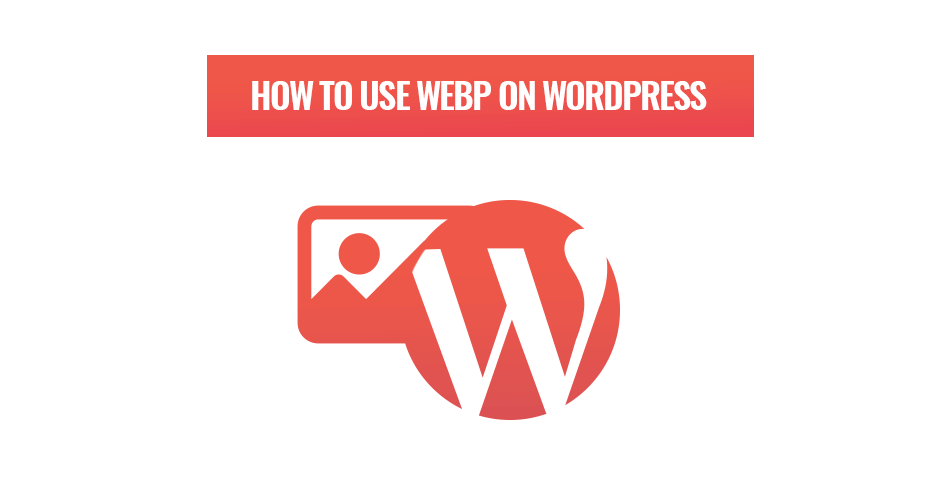
An introduction to WebP images on WordPress
The goal for wanting to use WebP images on WordPress, or any website, is to have higher quality images that weigh less on your website. It is these images that make your business website as enjoyable as it is. Improving that can boost your client’s user experience (UX) and can promote your products so much better. Even more so if your company’s products are visually focused.
Currently, the most common images formats are JPEG and PNG, which if not optimized correctly, can weigh down your business website, severely impacting its performance. WebP enables better image optimization that keeps high-quality while having even smaller file sizes. That is what we are going to explore.
What exactly are WebP images?
WebP is a next-gen image format created by Google. In fact, Google themselves recommend using WebP on your website for performance optimization. For a more complicated explanation, it uses predictive coding with the lossy compression type while lossless compression uses already seen image fragments to create new pixels.
To put it simply, WebP allows superior image compression. So much so that compared to PNG and JPEG, the file sizes can be anywhere from 25 to 34 percent smaller depending on the type of compression. All this while maintaining the original crisp image quality. This format even supports transparent images and animations which makes it fit in just about every website.
The cons of using WebP images on WordPress.
The biggest downside to WebP is its availability across different browsers. This is true for most new inventions on the web, browsers will often need updates to read them. It doesn’t help that the third biggest browser, Safari, which is highly popular on mobile does not support WebP images either. WordPress too does not support the WebP image format out the box.
Fortunately, there is a solution to both of these problems. All we need to do is configure your WordPress website to support the format and provide an alternative for Safari users. It’s a lot easier than it sounds.
How to use WebP images on your WordPress website.
Think to yourself, what makes WordPress one of the greatest CMSs on the market? The ability to customize it with third party creations through plugins. By selecting or custom developing the perfect plugin for your business website, we can make custom usability.
This stands true for the WebP image format, we just need the right plugin. There are many options in terms of plugins that make WebP a usable format on WordPress, however, it’s important to choose the right one. When browsing, you need to make sure the plugin does not forget about browsers that can’t load WebP images yet. Otherwise, your users may land on a very boring website. Find a plugin that can detect when a browser doesn’t support WebP and then replaces the image with a format it can read.
Remember when finding and installing new plugins, it’s important to follow the best practices so that your website doesn’t run into any complications.
Web2Web can help your website evolve with new technology.
As time goes on, more improved technology gets invented and it should come as no surprise that companies like Google will develop more advanced image formats. They are after all the biggest search engine with images being a big part of that. It doesn’t stop there. More and more developers create new ways to improve UX on the internet and our business websites need to catch up to stay relevant.
This is why you need a team of professionals who can keep up with new advancements and suggest when and how to implement them into your own company. With Web2Web, your business website is our profession. With us, you can get a website built to scale not only with your brand but with the ever-growing technology too.
Contact us to gain insights into your business website on how it can be optimized and improved today.
 021 551 2060
021 551 2060



